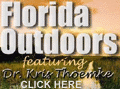What's REALLY Happening on Your Website?
by Barry Harrison
Your Website offers your business a unique benefit you may not be aware of -- valuable information about your visitors is captured in the site log files. If you know how to interpret this data, you can use it to improve your visitors' experience, build site traffic and increase sales. WHAT IS A LOG FILE? Log files are the main source of data on visitor behavior. Every time someone comes to your site, the log file (on your host's server) records information like the keywords they used, the pages they visited and how long they stayed.
HOW DO I MAKE SENSE OF MY LOG FILES? Even a small site generates a huge amount of data. You need a tool to analyze and present it in a way that makes sense. Some Web hosting companies offer a log analyzer as part of their hosting package, so be sure to check with your host. WebTrends [www.netiq.com/products/log/default.asp] and Urchin [www.urchin.com] are two of the best and most widely used Web analytical tools.
WHAT'S THE MOST IMPORTANT INFORMATION IN MY LOG FILE? More than any single statistic about your site, watching the trends and "before and after" measurements are key. Let's say you identify a problem with the site navigation or you've modified the copy on your home page-- your log file measures the results of any changes you make.
To get the most out of your logs you'll want to understand the following terms:
1. Unique Visits A visit to your site by one person (no matter how long they stay or how many pages they view) is considered a unique visit. If they leave and return, that counts as another visit. On a typical site almost half of all visitor sessions are caused by "spiders" or robots, so you need a tool with advanced visitor tracking to filter them out.
2. Hits Often misunderstood, a hit is a request made to the Web server. For example, if you go to a Web page that contains ten graphics files, you make 11 hits on the server: one for the page, and ten for the graphics on the page. Unique visits are a much better measure of site activity than hits.
3. Page Views Another good measure of site activity, it's the number of HTML pages served. If your visitor goes to ten pages on your site, ten page views are generated. You will want to compare page views from week to week, and month to month to see significant trends.
4. Average Page Views per Visit Think of this as the "depth" of each visit. Most visitors to your site will only see a single page (generally your home page) before they click on to the next site. This is normal. Web users are goal oriented. They scan pages to see if they contain or link to information they want. If they don't think they're on the right track they'll abandon the site. But visitors who view multiple pages are clearly interested. The challenge is to convert them from browsers to buyers.
5. Most (and Least) Popular Pages Which pages do your visitors request most (and least)? Monitoring these stats identifies usability and navigation problems on your site. If visitors are not clicking through to a page that's important to your business you can address the problem (by modifying the navigation or the position of a link, for example) and then measure the result of the changes.
6. Referring pages Each time someone visits your site, their browser sends a "referrer" which allows you to track where they came from. This is important because it tells you who links to your site and what search engines visitors use to find your site. It allows you to track the effectiveness of promotion and advertising. Referring sites may also contribute to your traffic by increasing your link popularity rating with Search Engines.
7. Top Keywords and Phrases Pay close attention to the keywords and phrases that are (and aren't but should be) included in your site statistics. These are the words people are actually using to find your site. This information will not only help you better serve and sell to your audience, it can also lead to higher Search Engine rankings.
CONCLUSION Web logs contain valuable information about your site. By understanding the general trends and the specific activity that's taking place, you can make better business decisions. Web log analysis allows you to determine what's working -- And what's not. And that's a huge benefit for any business.
About the Author
Barry Harrison, author of "REDiTIPS eMarketing Newsletter" is a partner in Resolve Digital, Web Strategies for the Real World. Visit his site at http://www.resolvedigital.com or mailto:barry@resolvedigital.com
|



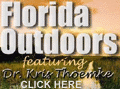





|