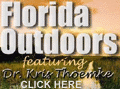CD Copying, CD Burning & CD Duplication: Windows Media Player Review
Windows Media Player is one of the most basic tools for CD burning, CD copying and CD duplication. It also features the facilities for creating data CD's, mp3 CD's, ripping files from CD's and so on. Despite being a rudimentary level of software for managing CD copying and data, it is also very helpful. Windows Media Player comes as part of the standard operating environment for Windows (i.e. XP pro, XP, 2000). The application features regular upgrades that produce consistent cosmetic improvements as well as functionality. As per all Microsoft software, the upgrades are automatically pushed out via the Internet. The key features relating to CD copying and duplication within Windows Media Player include: - Playing CD's and other relevant media files - Creating your own CD - Copying music from CD's (i.e. ripping data from your CD) - Burning from another media form to CD - Track selection during CD-duplication - Copying files to a portable device - Copy multiple CD's in succession - Use of digital copying - Ability to format CD-RW The most significant factor in copying CD's and related tasks within Windows Media Player is understanding the process to execute the task. The software isn't incredibly user friendly when it comes to navigating beyond the initial screen, which is based around playing media files. If you are having troubles with burning to CD, or copying/duplicating CD's refer to our instructional guide for Windows Media Player at CDcopying.info. It should also be noted that the player has a very useful help feature (typical of Microsoft products) that should be accessed if there is any confusion about how to conduct certain tasks within the application. Windows Media Player offers a number of choices detailed above and the process if high grade, with several levels of compression, or bit rate, that users can burn their CD's to. The procedures, whether ripping information from CD's or burning and copying to CD's is generally slower than some of the better quality applications available. However the quality is on par with any of your average formats, and certainly up to a standard acceptable for your average user. The player burns audio CD's as per the Red Book CD format and they will be playable upon any CD-ROM drive and all home, portable and car CD players. If there are any problems with regard to this check the CD and the player you are using for compatibility. The data CD's (i.e. mp3 CD's) created by Windows Media Player are in Joliet format, thus containing compressed files and file structure. Users will be able to view their data files upon any CD-ROM, as well as players that can read mp3 files or avi/divex etc (DVD rips). In general summary Windows Media Player is a basic form of software that may be used to copy, duplicate, burn and rip CD's. It is useable, particularly when following an instructional guide or its help feature, the cost of the software is generally free (comes with Windows SOE), and quality acceptable for typical user.
Recommendation:
- a very good source of CD copying, burning & ripping for the average user. About the AuthorThe CD Copying Info Team are the authors of this article. They are media technology experts whoword in the feild of digital replication. They run the website CD burning, CD copying and CD duplication, which provides detailed how to's regarding CD copying procedures, software and service provider reviews and detailed terms and tips. For more information please visit http://www.cdcopying.info |
 |