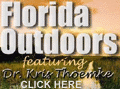Digital Video File FormatsBy Lorraine GrulaLots of people think digital video file formats are terribly complex. All that confusing alphabet soup seems like Greek. Who can understand it? Actually, video file formats are NOT that difficult. Most formats are compatible with multiple players and will work in many situations. Lots of people think there is only ONE magic format that works best. Truth is, all formats have their pros and cons and are good for different reasons. Converting from one format to another is no more difficult than doing a “save as” with a word document. You pick which format you want and the software does the rest. Any video editing software should be able to convert into multiple formats. To fully understand internet video and work with confidence, it pays to know the most common formats. This article lists the most common ones and their pros, cons and typical uses. First, a brief explanation about why so many digital video file formats exist and what that really means. Video files are huge. To play them on the web or your computer, they have to be compressed, or made smaller. This is done by designing ways to take information out of the video signal. If you take information out, the resulting file is smaller. The smaller file will be one of many different file formats. Which format it is is indicated by the three letters (sometimes 4) that follow the file name. Example: If a video file name is MyVacation.mov, the .mov means it is a Quicktime Movie file, which is an Apple format. If the video file is MyVacation.wmv, the .wmv means it is Windows Media Video, which is Microsoft. Lots of different companies and organizations have designed programs to compress video. They each have their own way of doing it, so you have lots of different file formats. Some were created by Microsoft, some by Apple, some by standardizing agencies like the Motion Picture Experts Group. Once you compress a video, you have to have a program that "reads" it, basically uncompressing it to play. The program that "reads" the video is called a video player. Video players are built to read particular file formats and not others. This is where the incompatability comes in. Microsoft was never anxious for you to see videos made by Apple computers, so they made their video players incapable of deciphering an Apple-made video and visa versa. So everybody is competing and the nature of the beast guarantees incompatibility. The good news is that over the years, more and more compatibility was built into the system. So now, most computers contain multiple players, one of which will handle whatever video you want to play. Most online video sites can also handle multiple formats. So in general, if you stick with the most common formats, you will be fine. It's also quite common to convert from one type to another. So if you have a .wmv file that won't play on your Mac, you can get some software to turn it into a .mov file. Here is a list of the most common formats and gives some pros and cons for each. Once you understand how easy video formats really are, you can convert and upload with confidence! .avi: This is an early form of video file. .avi originated with Microsoft and it is basically uncompressed video. This means .avi files are still HUGE. the fact that it has been around forever means it is highly compatible with most players. However, most of the time, .avi is simply too big for a finished video. .avi is better used as a format in the beginning stages of video production, not for the final output. .wmv: Another Microsoft format. .wmv stands for Windows Media Video. .wmv files are tiny because they are highly compressed. Any video this highly compressed looks a bit ragged. The more you compress a video, the more info you take out and this makes your resolution suffers. Compression is always a balance between file size and image quality. But tiny video files are a great thing. .wmv files are the type of videos you get emailed directly to you. .wmv are about the only type of file small enough to email. .mov files: .mov stands for a Quicktime Movie file, which is Apple. .mov files look great, but they are still awfully big. If you took two copies of the exact same video and turned one into a .mov and the other into a .wmv, the .mov would look a lot better, but might be about 80MB and the .wmv only about 2 MB so no wonder .mov looks better! .flv: .flv means it is a Flash video format. This is an extremely common and popular format because it is small but still looks great. Also, .flv is highly compatible with most computers so for these two reasons, it is probably the #1 file format found on the web. If you are watching a video online, it is probably in .flv format. That does NOT mean it was originally a .flv however. Most internet sites like You Tube will accept multiple format uploads, but before they are actually posted online, You Tube converts it to .flv for you. MPEG2: MPEG 2 is the type of video file the a home DVD player will read. If you go out and rent a Hollywood Movie from Blockbuster, the DVD will contain an MPEG2 file. MPEG2 files are HUGE. They are not compressed at all. MPEG2 is way too big for the web. MPEG2 is also incompatible with video editing software. You can not edit an MPEG2 file without converting it first. Some new video cameras shoot on MPEG2 because camera manufacturers have realized more people care about the ability to pop their home movies into a DVD player to instantly watch than care about editing their video. So if you are buying a video camera, keep this in mind. MPEG4: MPEG 4 is a format that produces tiny files that still look pretty good. Not as good as Quicktime, but they are so much smaller in size the trade off is worth it if you are mostly concerned with size, not high resolution. A video that is 100MB as a quicktime move might only be about 10 MB as a MPEG2. Which file format is "best" for you to use depends on how you are going to use it. If you want to email a video, it had better be tiny so you need to throw high resolution out the window. On the other hand, if you are trying to impress some big money investors with a video of your invention,high resolution would be way more important than a tiny file size. I hope this helps. Digital video file formats can indeed seem confusing because there are so many of them and they are all slightly different. But my educated guess would be that 90% of the videos you will encounter one of the file formats listed above. As always, visit my blog, Video Production Tips and let me know what concerns you have about internet video production. About the Author: If you want to learn how to make video>/a> you will find all the free information you need at Lorraine Grula's blog, www.VideoProductionTips.com Source: www.isnare.com Permanent Link: http://www.isnare.com/?aid=420982&ca=Computers+and+Technology |
 |